Der Spieler aus Deutschland musste sein Konto beim Run4win Casino verifizieren, hatte aber Probleme mit den hochgeladenen Dokumenten. Das Casino verlangte Screenshots von drei Einzahlungen mit spezifischen Details, aber er nutzte Apple Pay und war sich nicht sicher, wie er die erforderlichen Informationen erfassen sollte. Das Beschwerdeteam lieferte detaillierte Anweisungen, wie man die erforderlichen Screenshots von Apple Pay erhält, und schlug vor, einen elektronischen Kontoauszug herunterzuladen. Schließlich gelang es dem Spieler, die richtigen Dokumente hochzuladen, und das Casino verifizierte sein Konto, sodass die Auszahlung erfolgen konnte. Das Problem wurde erfolgreich gelöst.
Run4Win Casino - Die Kontoverifizierung des Spielers verzögert sich.
Betrag: 2.000 €
Run4Win Casino
Sicherheitsindex:HochFall geschlossen
GELÖST
Zusammenfassung der Fälle
Guten Tag,
ich habe bräuchte eure Hilfe.
Ich muss mich bei Run4win Verifizieren, ich habe einige Dokumente schon Hochgeladen aber vieles wurde leider nicht genehmigt.
Das Casino verlangt von mir 3 Einzahlungen von verschieden Tagen mit dem Betrag, Datum, und den Letzten Kartenziffern in einem Screenshot.
Meine Einzahlungen habe ich immer mit Applepay getätigt.
Meine Frage ist wie soll ich eine Screenshot bei Applepay machen wo alles drauf ist?
Ich hoffe einer kann mir helfen.
Lieber Kollin777,
Vielen Dank für die Einreichung Ihrer Beschwerde. Es tut mir leid, von Ihrem Problem zu hören.
Bitte haben Sie Verständnis dafür, dass KYC ein sehr wichtiger und wesentlicher Prozess ist, bei dem das Casino sicherstellt, dass das Geld an den rechtmäßigen Eigentümer überwiesen wird. Da sie nicht den Luxus haben, alle Spieler persönlich zu sehen und ihre Ausweise und Dokumente zu überprüfen, ist dies die einzige Möglichkeit für Glücksspieleinrichtungen, die Überprüfungsverfahren abzuschließen. Keines der seriösen und lizenzierten Casinos nimmt KYC auf die leichte Schulter und es kann einige Arbeitstage dauern, bis dieser gründliche Prozess abgeschlossen ist.
- Verstehe ich das richtig, dass die Überprüfung der Zahlungsmethode das einzige Hindernis zu sein scheint, das zwischen Ihnen und Ihrem Gewinn steht?
- Haben Sie alle weiteren persönlichen Dokumente zur Überprüfung Ihrer Identität vorgelegt?
Vielleicht sind die folgenden Schritte hilfreich:
Um einen Zahlungsnachweis für Apple Pay-Transaktionen zu erbringen, gehen Sie folgendermaßen vor:
- Zeigen Sie Ihren Transaktionsverlauf an:
Öffnen Sie die Wallet-App auf Ihrem iPhone.
Wählen Sie die Karte aus, die Sie für die Transaktion verwendet haben.
Tippen Sie auf die Registerkarte „Transaktionen", um Ihre letzten Transaktionen anzuzeigen.
Suchen Sie die spezifische Transaktion, für die Sie einen Nachweis benötigen, und tippen Sie darauf, um die Details anzuzeigen.
- Mach ein Bildschirmfoto:
Sobald Sie die Transaktionsdetails geöffnet haben, machen Sie einen Screenshot der Transaktion.
Für iPhones mit Face ID: Drücken Sie gleichzeitig die Seitentaste und die Lauter-Taste.
Für iPhones mit Home-Taste: Drücken Sie gleichzeitig die Home-Taste und die Seitentaste (oder obere Taste).
Stellen Sie sicher, dass auf dem Screenshot das Transaktionsdatum, der Betrag und die Händlerdetails deutlich zu erkennen sind.
- Laden Sie einen elektronischen Kontoauszug herunter (optional):
Wenn Ihre Apple Pay-Transaktion mit einer Bankkarte verknüpft ist, können Sie auch einen elektronischen Kontoauszug über die App oder Website Ihrer Bank herunterladen. Dieser Kontoauszug enthält alle Transaktionen, einschließlich der mit Apple Pay getätigten.
Melden Sie sich bei der App oder Website Ihrer Bank an.
Navigieren Sie zum Abschnitt „Kontoauszüge" oder „Transaktionsverlauf".
Laden Sie sich die entsprechende Erklärung als PDF herunter.
Ich hoffe, wir können Ihnen helfen, Ihr Problem so schnell wie möglich zu lösen. Ich freue mich darauf, von Ihnen zu hören.
Beste grüße,
Petronela
Guten Tag,
so wie Sie es mir beschrieben habe mit den Apple Pay, habe ich auch genauso gemacht.
Leider wurde es auch nicht genehmigt und bei Apple Pay Wallet kann man leider nur die letzten Transaktion einsehen, das heißt ältere kann ich nicht mehr einsehen.
Das Casino verlangt von mir die Einzahlung von 12.06.24 (ApplePay)22.05.24 (ApplePay) 14.05.24 (Visa).
Elektronische Kontoauszug habe ich auch Hochgeladen, wurde leider auch nicht genehmigt.
Ja richtig das ist mein Einziges Hindernis, alle andere Dokumente wurden Akzeptiert.
Vielen Dank, Kollin777, für die Bereitstellung aller notwendigen Informationen. Ich werde Ihre Beschwerde nun an meinen Kollegen Branislav weiterleiten ( branislav.b@casino.guru ), die Ihnen gerne behilflich sind. Ich wünsche Ihnen viel Glück und hoffe, dass Ihr Problem in naher Zukunft zu Ihrer Zufriedenheit gelöst wird.
Guten Tag,
ich wollte Ihnen kurz Bescheid geben das sich alles erledigt hat.
Habe heute viel mit dem Live Chat geschrieben und noch paar Dokumente hochgeladen.
Es wurde Dan alles verifiziert und konnte das Geld auszahlen.
Ich bedanke mich bei Ihnen.
Hallo Kollin777,
Was für tolle Neuigkeiten! Vielen Dank für die Bestätigung und dafür, dass Sie das Beschwerdezentrum von Casino Guru nutzen. Da das Problem erfolgreich gelöst wurde, werde ich Ihre Beschwerde in unserem System nun als „gelöst" markieren. Zögern Sie nicht, uns in Zukunft zu kontaktieren, wenn Sie Probleme mit diesem oder einem anderen Casino haben. Wir sind hier, um Ihnen zu helfen.
Beste grüße,
Branislav, Casino.guru












