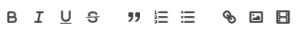Wie man Roo Casino Login auf einem Computer durchführt
Wenn Sie diese Glücksspielplattform von Roo Casino in Ihrem Desktop-Browser öffnen, sollten Sie diese einfachen Schritte befolgen:
Drücken Sie die gelbe Login-Schaltfläche in der oberen linken Ecke. In der Mitte des Bildschirms öffnet sich ein Popup-Fenster.
Geben Sie Ihre E-Mail-Adresse in das Anmeldeformular ein.
Geben Sie Ihr Passwort ein (wenn Sie möchten, können Sie die Zeichen sichtbar machen, indem Sie auf das Symbol mit dem Augensymbol klicken).
Klicken Sie hier auf Anmelden – https://casino.guru/casinoroo-review. Wenn Sie noch kein Glücksspielkonto haben, können Sie eines erstellen, indem Sie unten im Anmeldeformular auf die Schaltfläche Hier beitreten klicken.
Wenn Sie sich nicht an Ihr Passwort erinnern können, klicken Sie auf Passwort vergessen? Schaltfläche, wo Sie es einfügen sollen. Es öffnet sich ein neues Popup-Fenster, in dem Sie Ihre E-Mail-Adresse angeben müssen. Das Casino sendet Anweisungen zur Passwortwiederherstellung dorthin und Sie können in nur wenigen Sekunden auf Ihr Konto zugreifen.
How to Carry Out Roo Casino Login on a Computer
When you open this Roo Casino gambling platform in your desktop browser, you should follow these simple steps:
Press the yellow Login button in the top left corner. A pop-up window will open in the center of the screen.
Insert your email in the sign-in form.
Enter your password (if you wish, you can make its characters visible by clicking the icon with the eye symbol).
Click Login here - https://casino.guru/casinoroo-review. If you don't have a gambling account yet, you can create one by clicking the Join Here button at the bottom of the sign-in form.
If you fail to recollect your password, click the Forgot Your Password? button where you're supposed to insert it. A new pop-up window will open where you'll need to indicate your email address. The casino will send password recovery instructions there and you'll be able to access your account in just a few seconds.